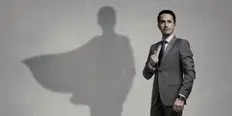Chat with Ava - Your AI Business Consultant
Hi I'm Ava, your AI guide to supercharging your business!
Whether you're already running a business or dreaming of starting one, I'm here to help turn your vision into reality using AI powered freelancers. Share your business goals, and together, we'll create a project that our talented freelancers can bid on. Let's make your vision a reality!
I have a business
I'm starting a business
Something went wrong while sending the conversation to your email. Please try again later.
You can only save your conversation once per hour. Please try again later.
Your conversation is too short. Keep chatting with Ava to enable saving.
The importance of online security while working from home
As a freelancer you need to be equiped to protect yourself from all cyber attacks. We teach you how to freelance more securely.
Oct 23, 2020 • 3 minute read
Updated on Oct 26, 2020 by Violet S.

Preferred Freelancer Specialist | Freelancer staff
Copy to clipboard failed, please try again after adjusting your permissions.
Copied to clipboard.

How to freelance securely
Working as Freelancers is not unlike running a business. There are many hats you need to wear. To be successful you need to become your own IT manager, HR manager admin manager and more. But the most important aspect of business you need to master as a freelance is cybersecurity.
To learn how to tighten your cybersecurity practice to protect your data and the data of your clients, read on.
Text files: more dangerous Than you think?
You may encounter job posters that contact you and request that you open a word doc file.
Sounds pretty harmless right? They might just be sharing some additional information to clarify their job requirements.
It may surprise you to learn that malware is commonly spread through word doc files.. The malicious malware entities are hidden behind the macros of the MS Office file (macro malware) and, when opened, they're set free into your computer.
When you open a malware infected document, your computer is prompted to enable macros, allowing the program to install a keylogger or a remote access trojan in your computer.
With one of these installed, another user located anywhere in the world, will gain instant access to your entire computer and all of its sensitive information.
Pretty scary right?
To avoid such an occurrence you should completely avoid opening any MS Office files from users you do not know. Users that share such documents with you before awarding you a project are likely scammers that should be avoided.
If you are sent a file by a user that hasn't awarded you a project, do not open it, but immediately report the user to our staff by clicking the "Report" button on their profile.
If you absolutely need to open these files. for example, if you’re a data entry operator you might need to open .exe files to assess the work involved in a project), then either run it through a system like Virustotal or do not enable macros on the files until you are sure they are safe.
Only connect to Wi-Fi you can trust
While it is a normal day to day routine to work on public cafés or parks as a freelancer, you must be careful of using public or unsecured Wi-Fi networks, as some scammers might use false Wi-Fi networks to gain access to your system.
One thing you can do alternatively to avoid this issue, is turn off your Wi-FI connection in strange places until you manually verify the connection you want to access..
Keep in mind that hackers like to use the names of public networks to create clone networks, so even if you have a ‘trusted’ public network, it is always recommended to check it before connecting to it, as your computer is very likely to log into these clone hotspots before asking your approval.
Go security system shopping
This is definitely an investment you won’t regret. Selecting the best security service for your computer, mobile phone and everything you use to work from home will be the single most smartest decision you make.
Just make sure you buy your security solutions directly from the sellers website and not through ads. Scammers often use ads to lure consumers to malicious websites to access their credit card details.
Also be sure to check that a website is secure before inputting any of your payment details. A secure website is identified by a locked paddock in the URL bar. Secure websites also start with the prefix "https" as opposed to "http"
Backup your data
If you don't have a reliable data back-up solution in place, you can irrevocably lose all of your important work information if there's a power surge or your computer gets compromised.
This is an especially chaotic event for freelancers that are in the middle of an important project. Clients are not very happy when they have to resend all of the project files because of a freelancer's negligence. If you want to maintain your 5 star rating, and be rehired in the future, take the initiate to back up all of your data at all times.
Final thoughts
These are just a few tips to help you work more securely as a freelancer. If you have any security consents, or have any questions, don't hesitate to contact us at
Tell us what you need done
Enter your project name
Related Stories
Talk to one of our Technical Co-Pilots to help with your project
Recommended Articles Just for You

Freelancers can do a whole range of tasks you may never have considered. Here are seven jobs you probably didn't associate with a freelancer.
5 min read

A professional speechwriter can craft your thoughts into a compelling message that will engage your audience and motivate them to action.
6 min read

Data entry is an important task, but choosing the wrong solution can seriously harm your company's productivity.
6 min read

You've designed an amazing product, and now it's time to get it produced. We'll show you what to look for in a manufacturer to bring your idea to life
6 min read
Thanks! We’ve emailed you a link to claim your free credit.
Something went wrong while sending your email. Please try again.
Loading preview
Permission granted for Geolocation.
Your login session has expired and you have been logged out. Please log in again.