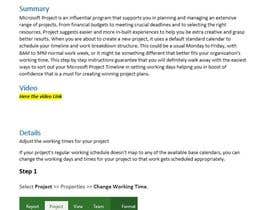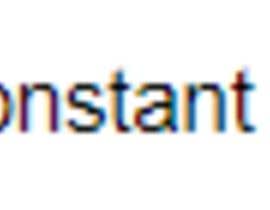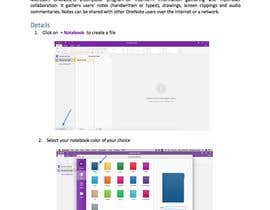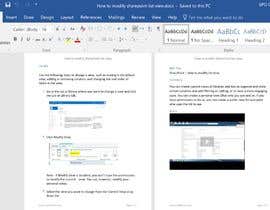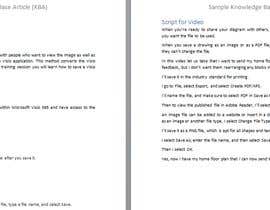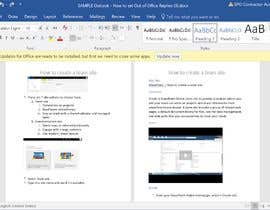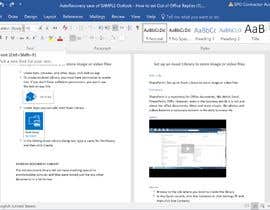1st of 250 | Training Article - Write short training steps
- Status: Closed
- Prize: $100
- Entries Received: 10
- Winner: JSantos1985
Contest Brief
LOOKING FOR THE WRITERS THAT ARE A FIT
FREELANCE SHOULD PICK ANY Microsoft 365 RELATED TOPIC for training tip.
The purpose is to create just-in-time training for users on single subject topics. Instead of teaching a user how to use a web browser for example, each tip (KBA) would be one topic such as how to save a web page as a favorite or how to reset your home page. The plan is to create 500 KBAs...this effort is to identify possible writers who can help us do that quickly and flawlessly.
This is a test project for me to find writers (like to find 10) who can help build a Knowledge Base of articles related to Microsoft 365 applications. These tips will be delivered via an article (that you're writing) and a video (that we'll record). Please provide a sample with the following:
KBA Title: [this would be a title for whatever you're showing; e.g. How to create a new document library]
KBA Summary: [this would be a summary of the tip following the example provided]
KBA Steps: [these are the actual steps with relevant images to do each step. I'm not providing that example, but imagine a step "click upload button" you would put in an image of the button]
KBA Script: [this is exactly what I should say while recording a video of my doing this tip. you'll write it, but I'll record it]
Recommended Skills
Employer Feedback
“Joao is a professional and strives to deliver what we need, even if that means a series of revisions. We will definitely keep coming back to Joao for more projects.”
![]() a365guy, United States.
a365guy, United States.
Top entries from this contest
-
JSantos1985 Portugal
-
trackback191 Italy
-
CharleyRobs United Kingdom
-
sunazaarshad Netherlands
-
JSantos1985 Portugal
-
basmafares United Kingdom
-
sunazaarshad Netherlands
-
sonisusheela India
-
basmafares United Kingdom
-
basmafares United Kingdom
Public Clarification Board
How to get started with contests
-

Post Your Contest Quick and easy
-

Get Tons of Entries From around the world
-

Award the best entry Download the files - Easy!