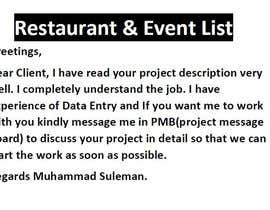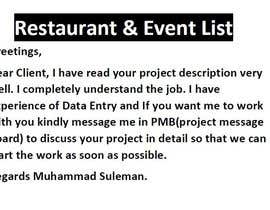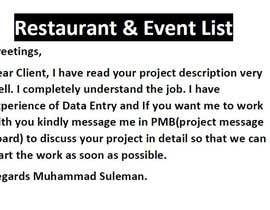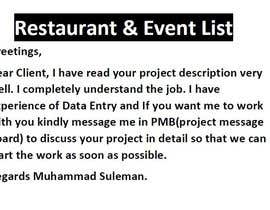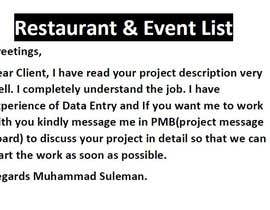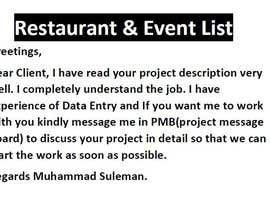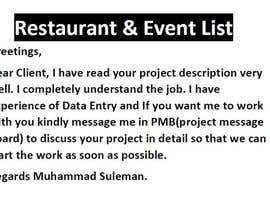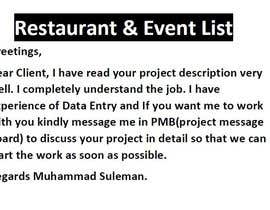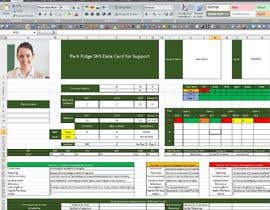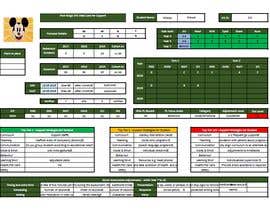Personalised Data Plan
- Status: Closed
- Prize: $310
- Entries Received: 63
- Winner: subirbbiswas0
Contest Brief
I require stored information in an excel document to exported per individual into a personalised data plan. The personalised data plan must be only one page in size. The format of the plan and the data headings and type of information is in the files below.
An example Data card is also attached.
Recommended Skills
Employer Feedback
“ Subir was very professional, patient and exceptional in understanding what I need. He communicated very effectively. I especially appreciated the Demo video for future reference. He understood the goal of the task.”
![]() ChristopherWare, Australia.
ChristopherWare, Australia.
Public Clarification Board
How to get started with contests
-

Post Your Contest Quick and easy
-

Get Tons of Entries From around the world
-

Award the best entry Download the files - Easy!